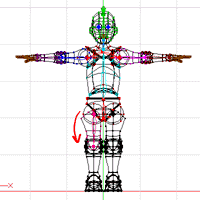 The
structure of the legs is much like the structure of the arms. Select the
Pelvis (since the legs are children of the Pelvis). Click 'A' and drag
from the top of the right thigh to the center of the kneecap. Name
this bone 'Right thigh' and attach all of the points of the right thigh
(including the ball-joint of the knee) to it.
The
structure of the legs is much like the structure of the arms. Select the
Pelvis (since the legs are children of the Pelvis). Click 'A' and drag
from the top of the right thigh to the center of the kneecap. Name
this bone 'Right thigh' and attach all of the points of the right thigh
(including the ball-joint of the knee) to it.
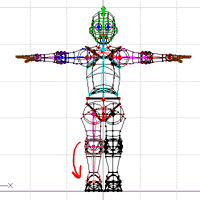 Click 'A' and
drag from the tip of the thigh bone to the ankle. Name this bone 'Right
Calf' and attach all of the points of the right calf (including the ball-joint
of the ankle) to it.
Click 'A' and
drag from the tip of the thigh bone to the ankle. Name this bone 'Right
Calf' and attach all of the points of the right calf (including the ball-joint
of the ankle) to it.
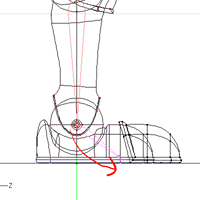 Go to a side view.
Click 'A' and drag from the tip of the calf bone directly forward to the
point where the trim of the 'toes' crosses the foot. Name this bone
'Right Foot' and attach all of the points of the foot (but not of the 'toe')
to it. Be aware that, working in a side-view, it is easy to accidentally
attach the points of the left foot to this bone as well. You
may want to switch over to model mode, and hide the left side of the model,
while you assign these points.
Go to a side view.
Click 'A' and drag from the tip of the calf bone directly forward to the
point where the trim of the 'toes' crosses the foot. Name this bone
'Right Foot' and attach all of the points of the foot (but not of the 'toe')
to it. Be aware that, working in a side-view, it is easy to accidentally
attach the points of the left foot to this bone as well. You
may want to switch over to model mode, and hide the left side of the model,
while you assign these points.
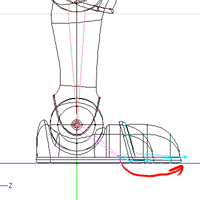 Click 'A' and
drag from the tip of the foot bone to the tip of the 'toe'. Name
this bone 'Right Foot 2', and attach all of the rest of the points in the
toe to this bone.
Click 'A' and
drag from the tip of the foot bone to the tip of the 'toe'. Name
this bone 'Right Foot 2', and attach all of the rest of the points in the
toe to this bone.
The two sections of the foot bone will allow you to bend the foot and
raise the heel.
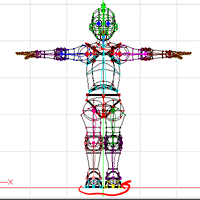 Now copy this
bone structure, mirror it to the left, rename the bones, and assign the
points of the left leg to the new bones. That's the entire skeleton finished.
Move on to the next page to see how to start adding useful constraints
to the bones.
Now copy this
bone structure, mirror it to the left, rename the bones, and assign the
points of the left leg to the new bones. That's the entire skeleton finished.
Move on to the next page to see how to start adding useful constraints
to the bones.
Next Page
Previous Page
Back to Dojo
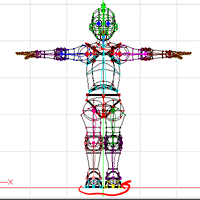 Now copy this
bone structure, mirror it to the left, rename the bones, and assign the
points of the left leg to the new bones. That's the entire skeleton finished.
Move on to the next page to see how to start adding useful constraints
to the bones.
Now copy this
bone structure, mirror it to the left, rename the bones, and assign the
points of the left leg to the new bones. That's the entire skeleton finished.
Move on to the next page to see how to start adding useful constraints
to the bones.
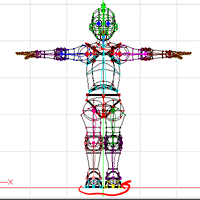 Now copy this
bone structure, mirror it to the left, rename the bones, and assign the
points of the left leg to the new bones. That's the entire skeleton finished.
Move on to the next page to see how to start adding useful constraints
to the bones.
Now copy this
bone structure, mirror it to the left, rename the bones, and assign the
points of the left leg to the new bones. That's the entire skeleton finished.
Move on to the next page to see how to start adding useful constraints
to the bones.