Go to the model
window. Go to a side view. Click the pelvis. Click 'A',
and drag from in front of the knees a little bit forward. Name this bone
'Right Thigh Target'.
Go into the Top view, and make sure that it is in front of the right leg.
Secondly, we will not be using a Kinematic constraint for this target. After all, the motion of the knees doesn't need to be rigidly controlled. We can use a weaker constraint: in this case, Aim At.
Go back to the Pose window. Click the Right Thigh bone. Right click it's channel, and create a new Aim-At constraint, pointing to the Right Thigh Target. Click on the Right Thigh Target and click 'J' to hide the bone.
You probably won't notice much of a change. That's because of the weakness of the Aim-At constraint. It will not attempt to override the Kinematic constraints: it will just try to apply its rule when the IK engine gives it enough slack to do so.
What this means is that the Thigh target is a different type of target than the Foot or the Heel. The Thigh target states a preference, not an absolute ruling. It is much like a weak magnet: given enough slack, the thigh will point towards its target, but if a stronger force (the Kinematic constraint) intervenes, the thigh will point wherever it has to point.
Bear in mind also that, because the leg is constrained at the start of the thigh and the end of the calf, the vertical position of the kneecap is fixed. You can mathematically deduce, given how far the ankle is from the pelvis, how far between the two the kneecap will have to be, and how far from the centerline its position will deviate.
What is not fixed is the direction in which that deviation will
occur. That is the role of the Thigh target: it gives a direction
for the slack of the leg to occur in.
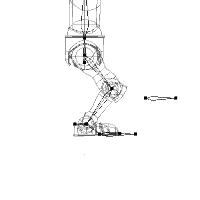 Create an action,
and drag the foot target up towards the pelvis (to create some slack).
Now try moving the Thigh target around. Notice that when you move
it up and down (probably from a side-view) nothing happens.
Create an action,
and drag the foot target up towards the pelvis (to create some slack).
Now try moving the Thigh target around. Notice that when you move
it up and down (probably from a side-view) nothing happens.
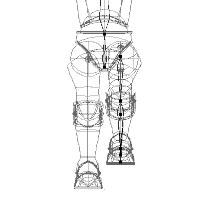 However, when
you move it from side to side (probably from a top view) you can see a
much more dramatic effect.
However, when
you move it from side to side (probably from a top view) you can see a
much more dramatic effect.
 So the main benefit
that the thigh target gives us in our previous action is simple:
it keeps the slack of the kneecap pointing forward. This eliminates
the unwanted "popping" of the kneecap, and translates the motion of the
pelvis into a smooth motion of the legs.
So the main benefit
that the thigh target gives us in our previous action is simple:
it keeps the slack of the kneecap pointing forward. This eliminates
the unwanted "popping" of the kneecap, and translates the motion of the
pelvis into a smooth motion of the legs.
As you may have guessed (given that we've hidden all of the original
bones of the leg) that's about it in terms of the leg constraints. Create
a set of targets for the left leg, and constrain it likewise. After that,
you should be ready to move on to the Arm controls.
Next Page
Previous Page
Back to Dojo